Wednesday, April 8, 2015
Groovebook Review after 1 Year
I have been using the Groovebook app on my phone for over a year now and I thought it would be a good time to give a little review on my likes and dislikes!
You may have seen Groovebook on Sharktank, where they really took off. They are now owned by Shutterstock.
If you aren't familiar with Groovebook, it is an app that prints up to 100 of your photos and creates a 4.5" by 6.5" photobook and mails it to you monthly. It only costs you $2.99 a month. You can have additional books made to ship to friends or family, each at another $2.99. To learn more visit their site at Groovebook.com. All of the uploading and purchasing is done through the app though.
I have absolutely loved this service. I first heard about it right after we had Noah and we were taking roughly 100 photos of him a month! I was worried that I was running out of storage space on my phone and I knew I would never get out to print them all. Groovebook has worked as a great way to capture those memories in print!
We decided to have each of the first 12 months represent a month of Noah's life. You can see here where I labeled the books with his age. After the first year, I just decided to select the next 100 pics I wanted printed. We still take a lot of pictures of him, but not quite 100 per month!
If you look inside the book....you will see each picture is perforated and the date and time the image was taken is printed at the top. The perforation makes it really easy to tear out a picture to frame or share. Sometimes I will have the same pic printed multiple times in the same book so I can share with family.
I would say the only downside to the images is that the quality is not always great. I really chalk that up to the quality of the picture that I took. You can make edits to your images in your phone before putting them on Groovebook if you want to.
It doesn't handle square images well, so I try not to take a lot of those and I try not to select any of my instagram pictures when putting pictures on Groovebook. You can see an example of how is handles the square images here....
Lastly, if you have a smaller image than the 4.5 x 6.5 book, Groovebook will just add white space around it. It's not ideal but I prefer it to them just zooming in and cropping the image for me.
This doesn't really replace high quality prints for me, which I still do regularly with special images I want to frame or put in a different album. It does help me to capture all of the other memories to hold on to for a long time.
If you have any questions, please comment and i'll see if I can help! If you want to try Groovebook for free for a month, use my code below! (I don't get any credit for it, by the way!)
Another bonus is that it works as a great book for Noah to flip through! He loves to see pictures of his family and friends!
Subscribe to:
Post Comments (Atom)












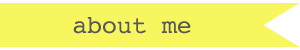

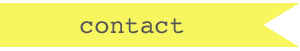
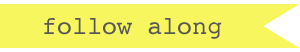
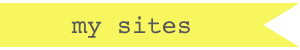
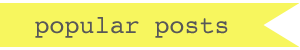






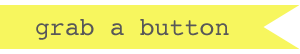

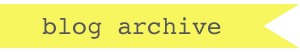
No comments:
Post a Comment